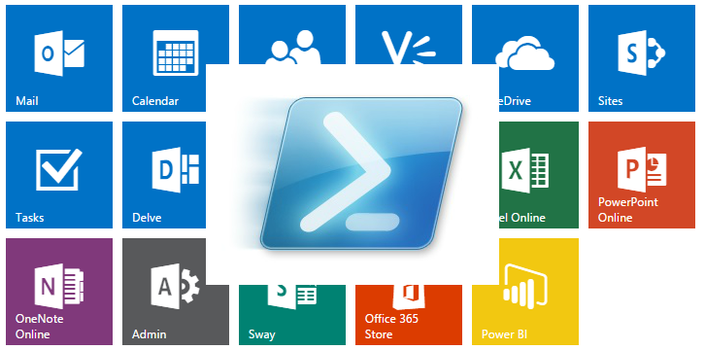
PowerShell for Microsoft 365
Learn how to connect and use PowerShell to administer Microsoft 365
This course will show you the basics of using PowerShell to administer Microsoft 365. You'll learn how to configure PowerShell on a deskop as well as manage mailboxes, SharePoint and Skype for Business. This course DOES NOT provide a deep dive into Microsoft 365 PowerShell, it is simply designed to get you started using PowerShell to manage Microsoft 365. It is aimed at the absolute beginner to PowerShell and Office 365.
The content in this course is aimed at IT Professionals and Microsoft 365 administrators who want a more efficient method of managing their environment but haven't as yet used PowerShell to achieve this. Each lesson includes a short video tutorial as well a downloadable lesson notes. There are also a number of question in each lesson to test your knowledge and learning.
Your Instructor

Robert has a degree in Electrical Engineering as well as Masters of Business Administration. He is also a Small Business Specialist, Microsoft Certified SharePoint Professional and Office 365 Administrator. Robert has over 20 years of IT experience in a variety of fields and positions, including working on Wall St in New York. He continues his involvement with information technology as the Principal of the Computer Information Agency.
Apart from resolving client technical issues, Robert continues to present at seminars locally and internationally, as well as write on a number for topics for the Computer Information Agency. Robert has been President of the SMBiTPro community in Sydney. Since 2012 Robert has been awarded a Most Valuable Professional (MVP) award from Microsoft for his contributions around the Office 365 product. He also develops and presents technology courses on a regular basis at various locations. Robert is committed to a process of ongoing business and technical education to continue developing the skills required to assist clients with their business challenges.
Frequently Asked Questions

"I really appreciate the efforts Robert has made to easing non-coding people to PowerShell through his introductory course. It paid off immediately when I had to apply the course knowledge to toggle an Exchange Online switch for a client's mailbox after barely finishing the last section of the course (which could not be done from the Exchange Admin Portal)!!"
- Yeoman Yu, Citisystems

"Have you ever started to look at Power Shell, opened the ISE and sat there stuck for 30 minutes to then give up? Avoid the inevitable continued frustration as this is the course for you. Robert will quickly get you on your way by clearly explaining which platform to write your code in, how to interact between the computer system commands and your online portal, how to setup and connect to specific Microsoft modules and the use of simple but very powerful code to view and modify settings in Microsoft 365 and Azure. Begin with this course and don't look back."
- Andrew Gallagher, Gallagher Computing

"Fantastic course, with everything needed for an introduction to PowerShell through to a refresher for someone revisiting the basics."
- Patrick Kissane, Burger IT

"This course is well laid out and provides a good foundation to start using PowerShell with Microsoft's cloud environment. Robert does a great job hitting the main points and the access to his toolbox of scripts is a huge bonus. Anyone who works with Microsoft Office 365 or Azure and doesn't have PowerShell experience should take this course."
- David Wanderer, Ridgeline Computers